 |
|
 |
 |
|
 |
|
|
|
| This
page contains information on digital cameras that MVIA recommends for
use
with most microscope applications. You can download high resolution versions of the image samples by clicking on the image you are interested in. Please note: due to the size of these images, some browsers may not display them correctly. Please download the image by saving it to your hard drive first, then open it for viewing; as opposed to simply having your browser open the image. If you experience any problems downloading the images, please email or call us at (724) 728-7493 for help. We do carry other digital cameras as well, please email or call us at (724) 728-7493 for more information or to discuss any specific requirements you may have. |
|
|
| SCIMAX
Camera SCIPLUS Camera SCIGEN Camera MICROCAM Camera DIG-CAM-LITE Camera Misnomers, Explanations & Definitions Frequently Asked Questions Get Acrobat Email Us Our Homepage |
| If You Don't Have Adobe Acrobat Reader (needed to view the data sheets): Get Acrobat Reader |
| SCIMAX | ||
| Brochure | Features | Sample Images |
 |
|
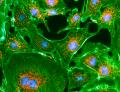
|
| SCIPLUS CAMERA | ||
| Brochure | Features | Sample Images |
 2.0 Model 4.2 Model |
|
 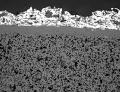 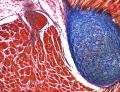 |
|
|
SCIGEN CAMERA |
|
| Brochure | Features |
|
 |
|

|
|
|
MICROCAM | |
| Brochure |
|
|

|
|
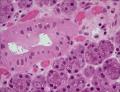   |
|
|
Our Introductory Level Scientific Grade Camera Part Number: DIG-CAM-LITE |
|
| Brochure |
|
|

|
|
 SAMPLE IMAGES COMING SOON!!! |
|
|
| This Webpage |
| Question:
How
do I view the datasheets I downloaded from this page?
Answer: You need Adobe Acrobat to view these datasheets. Get it here. |
| Question: My browser is
not displaying
the image I downloaded from this webpage, why not?
Answer: Due to the size of these images, some browsers may not display them correctly. Please download the image by saving it to your hard drive first, then open it for viewing (as opposed to simply having your browser open the image). Then use an imaging program such as Adobe Photoshop to open the image for viewing. |
|
|
|
|